
Pocket Punk
A downloadable App for Android
ATTENTION ANDROID USERS: If your device is not compatible with the latest update on Google Play use the Android package found on this page.
* This page temporarily holds old and new content. New update in the works. New UI shown in banner image
musical exercise tool
*If you already have Pocket Punk installed go into the Sampler and press the red button to clear your previous data.
Pocket Punk is a drum machine/step sequencer made for mobile phones. It allows sampling via it's music player and uses WAV files only.
Think of Pocket Punk as a toy for producers not meant for professional use.
*Pinch to zoom out or in.
1. Old Pocket Punk sequencer UI discontinued.
2. Add pattern to start sequencing.
3. Each pattern = 1 bar.
4. Tap 'stop' button on sampler to edit desired pattern.
5. Sequences 4 bars total.
6. MASTER mixer added.
7. Distortion component slider bugs addressed.
8. MIDI button is sampler build synth to MIDI only.
9. RESET app using red 'x' button in sampler.
10. CLEAR sequencer using main 'x' button.
After installation place WAV files in the following path on your device if you wish to sample:
EXTERNAL STORAGE DEVICE
SDcard/Android/data/com.Zillatronics.PUNKS/files/
EMULATED STORAGE DEVICE
Follow same path shown above using device's emulated storage.
Sample a song by tapping the large button, on beat, in the Sampler. Keep tapping until the counter turns red. Pressing the red button will clear all data and reset the app.
iOS Version
Place WAV files in PUNK folder.
Follow on Instagram @zillatronics for demos and tips.
Developed for developing Artists.
Distinct user interface designed strictly for portrait mode and easy pattern making.
Designed as an exercise tool for audio people.
What or who is Pocket Punk for?
1. Producers
2. Beginners
3. Road trips
4. Commutes
5. Drummers
6. Artists
7. Parents
8. Couch
Perfect travel companion for any Artist.
PRIVACY POLICY
Pocket Punk does not collect any user data and we do not distribute any private user information.
| Status | Released |
| Platforms | Android |
| Author | Zillatronics |
| Genre | Rhythm |
| Tags | pocket-operator |
Download
Development log
- Pocket Punk 0.6 UpdateDec 24, 2022
- Pocket Punk 0.4 UpdateFeb 09, 2022
- Pocket Punk 0.3 UpdateJan 14, 2022
- Pocket Punk 0.2 UpdateOct 22, 2021
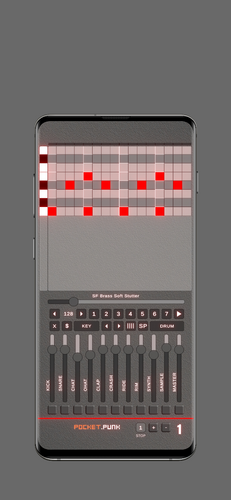
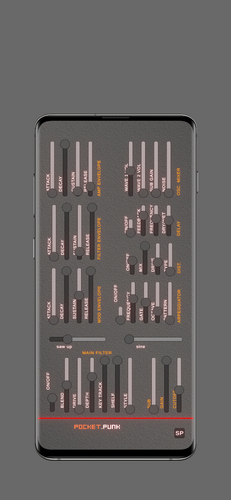


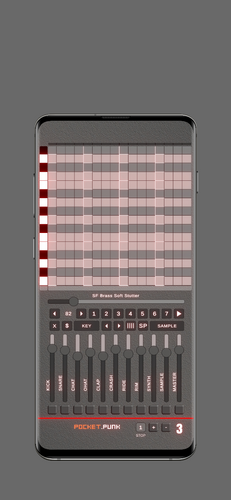
Comments
Log in with itch.io to leave a comment.
Looks impressive!
why is it so laggy on iOS?
If you mean the visualizer, there is a difference in sensitivity on Android and iOS. If you mean the tempo, try adjusting the BPM slider. See manual in screenshots.
no, it’s not the bpm, like the whole app is running really slow for me. Are there any settings that could remedy this?
Have you checked if it's a memory issue?
i don’t hear any sound whatsoever using the iOS version.
See screenshots. Make sure your phone ins't muted.
Is there a doc or page that says what all the buttons do? I've figured most out, but several of them I have no clue what they're doing. Nothing in depth, just basic.
Does this have any save functionality?
Yes. The app will save patterns, drum mixer levels and the synth and sample volume.